Must have free graphic arts programs for home schoolers
Save thousands of dollars!
Here are some must have free computer programs that most home schooler's and anyone interested in art, drawing, CAD, or photography might be interested in.
They will run on both the Mac and Windows platform.There are also old versions of most of these that will even run on old slow computers.
These are high end programs that will prepare your child to enter the high end graphics field. If you can use these you will be well on your way to being able to use $1,000 programs that employers are using. If your child is spending lots of time on the computer or drawing or photography they will have fun with these while learning real world skills.
For a list of other free draw programs for the Mac check out www.thriftmac.com/Graphics
Google Sketch Up Sketch Up is a 3D modeling program by Google designed for architectural, civil, and mechanical engineers as well as filmmakers, game developers, and related professions. The full functioning version is free. The one the professionals use is hundreds of dollars and if you buy ones such as Auto CAD you're in the thousands of dollars. Any family who has a student interested in architecture, mechanical design, or just drawing 3d models will like Sketch Up as you have the ability to virtually walk through and view your design from all angles. There is a little bit of a learning curve to get started but there are lots of tutorials on their site.
Inkscape This is the free version that can do much of what the very expensive Illustrator … or FreeHand … or CorelDraw do. Inkscape aspires to be all these things and has lots of support. You must have X11 installed on your Mac in order to run this Unix-based program.
GIMP This is the free competitor to the expensive Photoshop photo editing program. You must have X11 installed on your Mac and you must be prepared for a steep learning curve. (For something much easier to use-- use iPhoto that comes with your Mac.)
Here are some must have free computer programs that most home schooler's and anyone interested in art, drawing, CAD, or photography might be interested in.
They will run on both the Mac and Windows platform.There are also old versions of most of these that will even run on old slow computers.
These are high end programs that will prepare your child to enter the high end graphics field. If you can use these you will be well on your way to being able to use $1,000 programs that employers are using. If your child is spending lots of time on the computer or drawing or photography they will have fun with these while learning real world skills.
For a list of other free draw programs for the Mac check out www.thriftmac.com/Graphics
Google Sketch Up Sketch Up is a 3D modeling program by Google designed for architectural, civil, and mechanical engineers as well as filmmakers, game developers, and related professions. The full functioning version is free. The one the professionals use is hundreds of dollars and if you buy ones such as Auto CAD you're in the thousands of dollars. Any family who has a student interested in architecture, mechanical design, or just drawing 3d models will like Sketch Up as you have the ability to virtually walk through and view your design from all angles. There is a little bit of a learning curve to get started but there are lots of tutorials on their site.
 |
| Done in Google Sketch Up |
| Draw house plans to scale with dimension. |
Inkscape This is the free version that can do much of what the very expensive Illustrator … or FreeHand … or CorelDraw do. Inkscape aspires to be all these things and has lots of support. You must have X11 installed on your Mac in order to run this Unix-based program.
 |
| Done in Inkscape |
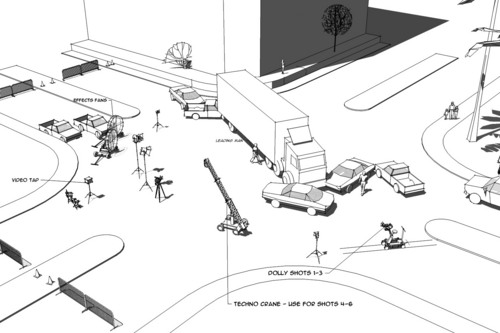 |
| Done in Inksacpe |
GIMP This is the free competitor to the expensive Photoshop photo editing program. You must have X11 installed on your Mac and you must be prepared for a steep learning curve. (For something much easier to use-- use iPhoto that comes with your Mac.)
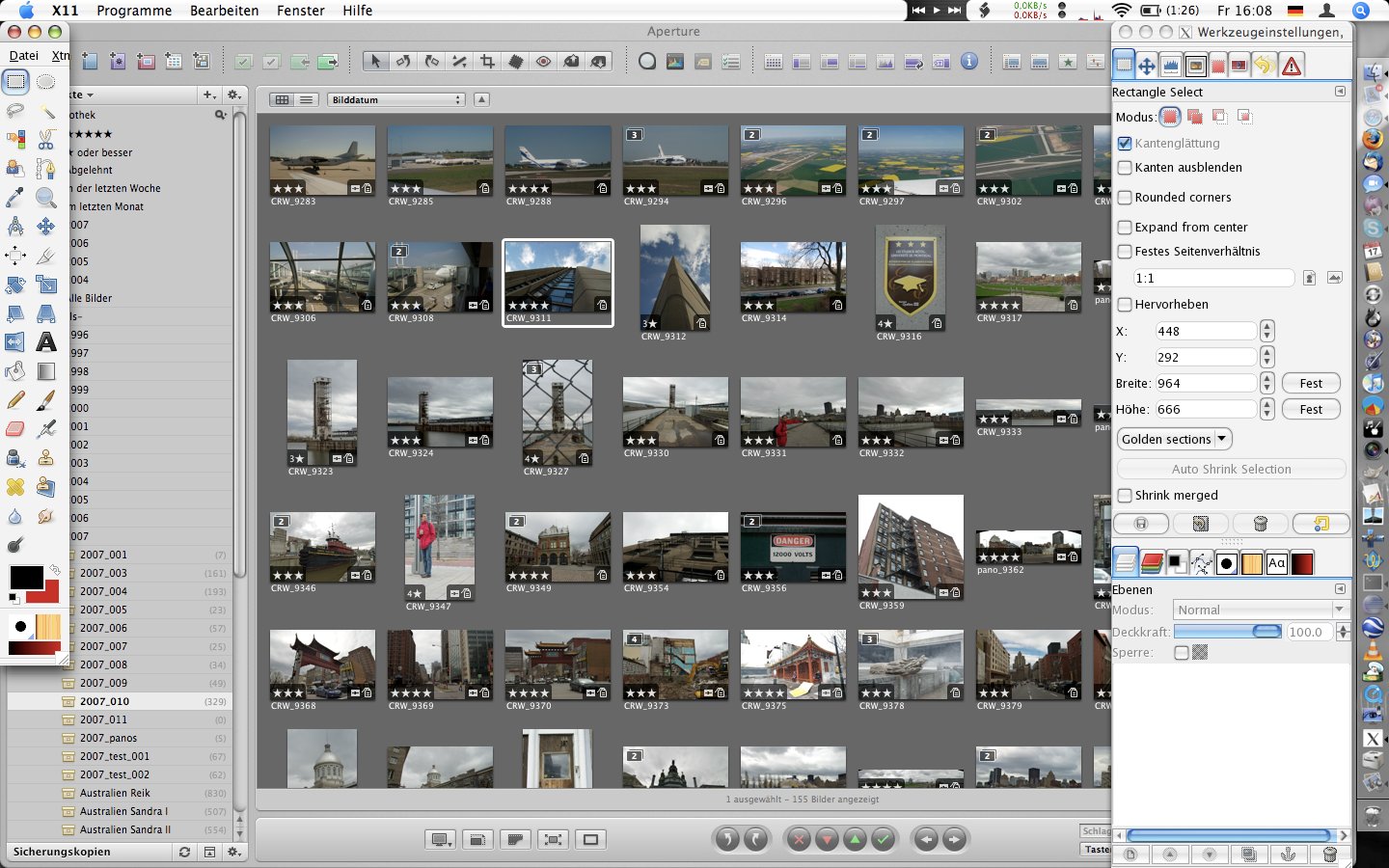 | ||||
| Gimp on the Mac |
Comments
Post a Comment